First acquire a static IPV4 block from AT&T over live chat or 1-800-288-2020.
In my example we’ll be using a /29.
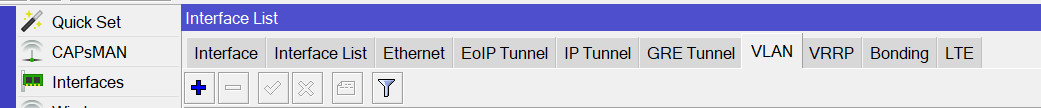
Inside of Winbox go to Interfaces, then VLAN tab.
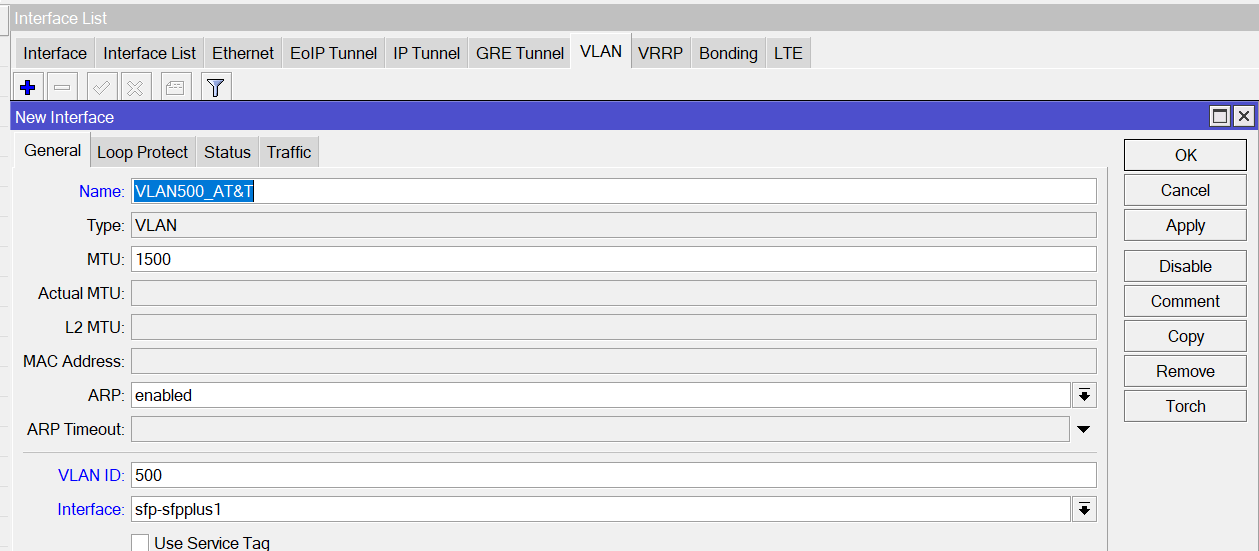
Add VLAN to your LAN interface, in my example that is sfp-sfpplus1. Do NOT add to WAN interface.
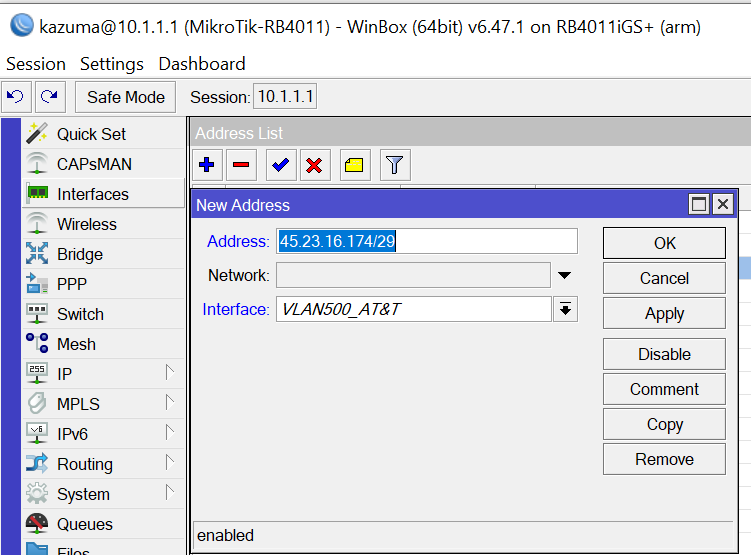
Go to IP –> Address List. Then add a new address for your VLAN. If the last usable IP is .174, then assign that to the VLAN. You cannot assign the AT&T Gateway as the IP address here.
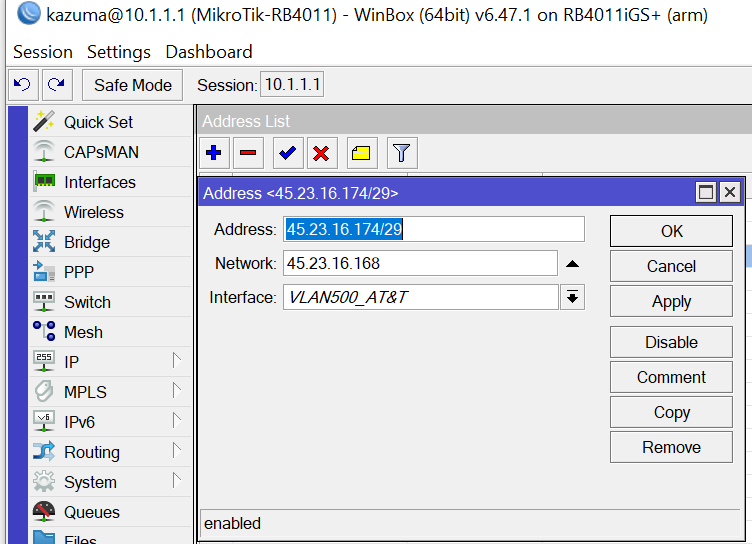
Press apply and it will fill in the broadcast for Network.
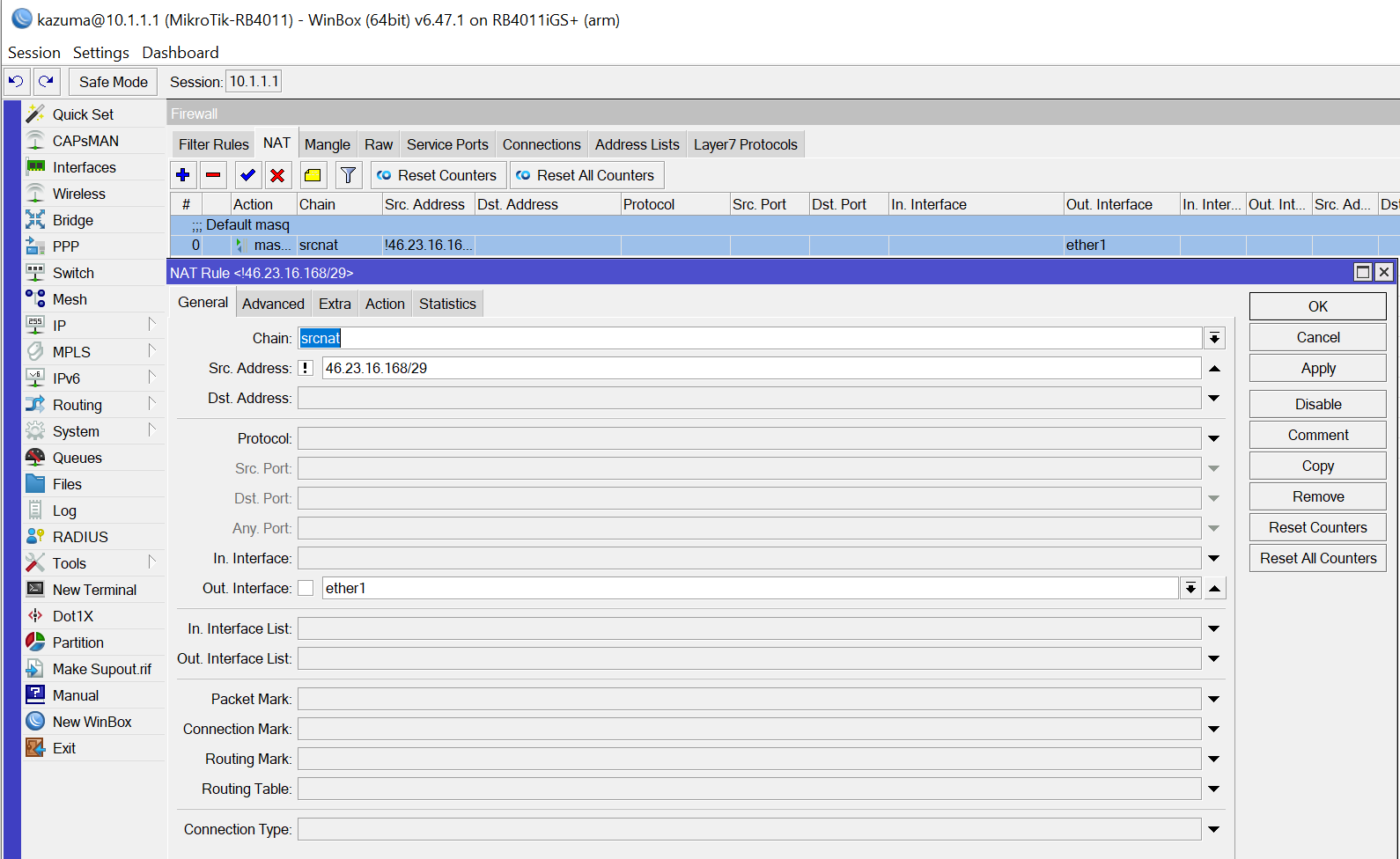
Go to NAT tab, the modify your default Masq. rule in srcnat chain, specifically you want to add the ATT Static IPv4 block, make sure to hit the little box to the left which makes a !. That means it will NOT NAT anything from our static IPv4. This prevents you from NATing the traffic.
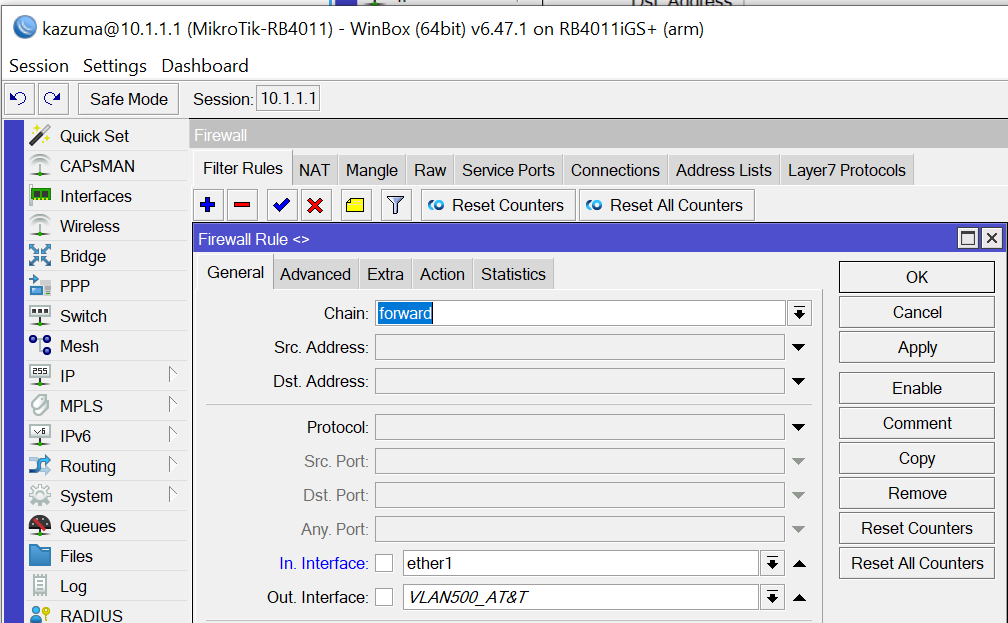
Lastly, Add Firewall Rule to allow traffic from WAN to VLAN500 without being filtered/blocked.
Optional:
For simplicity I’m using interface lists, you do not have to.
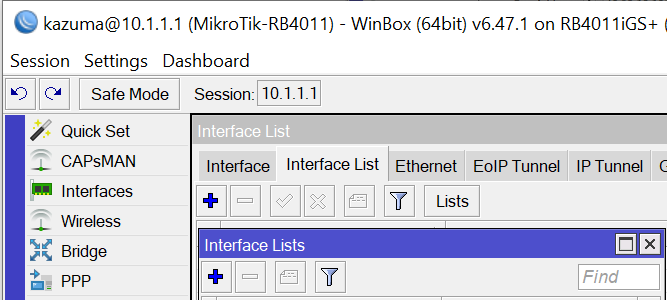
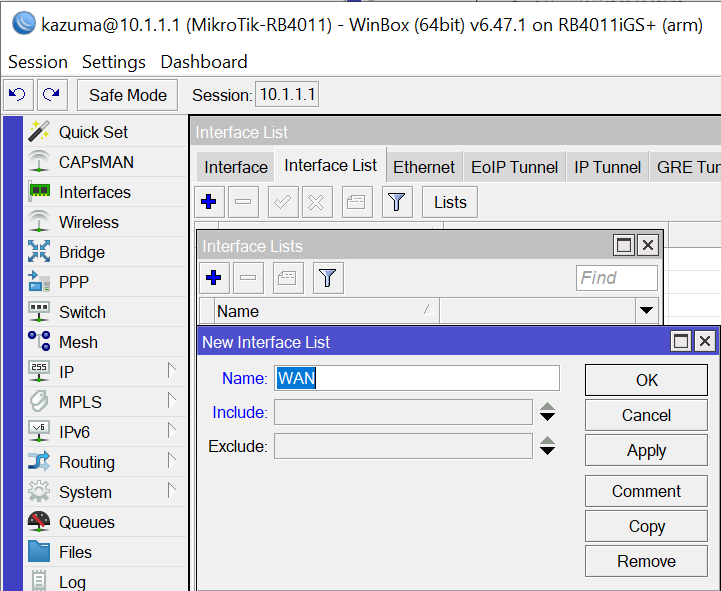
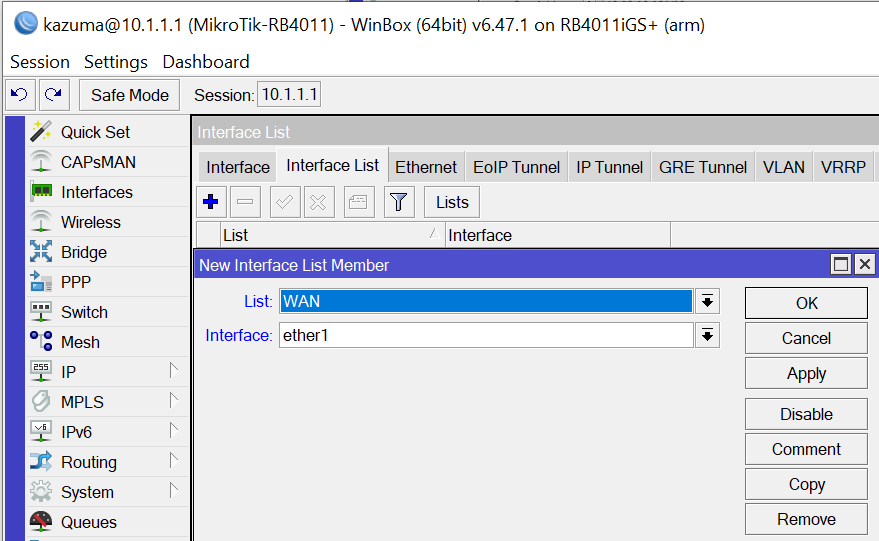
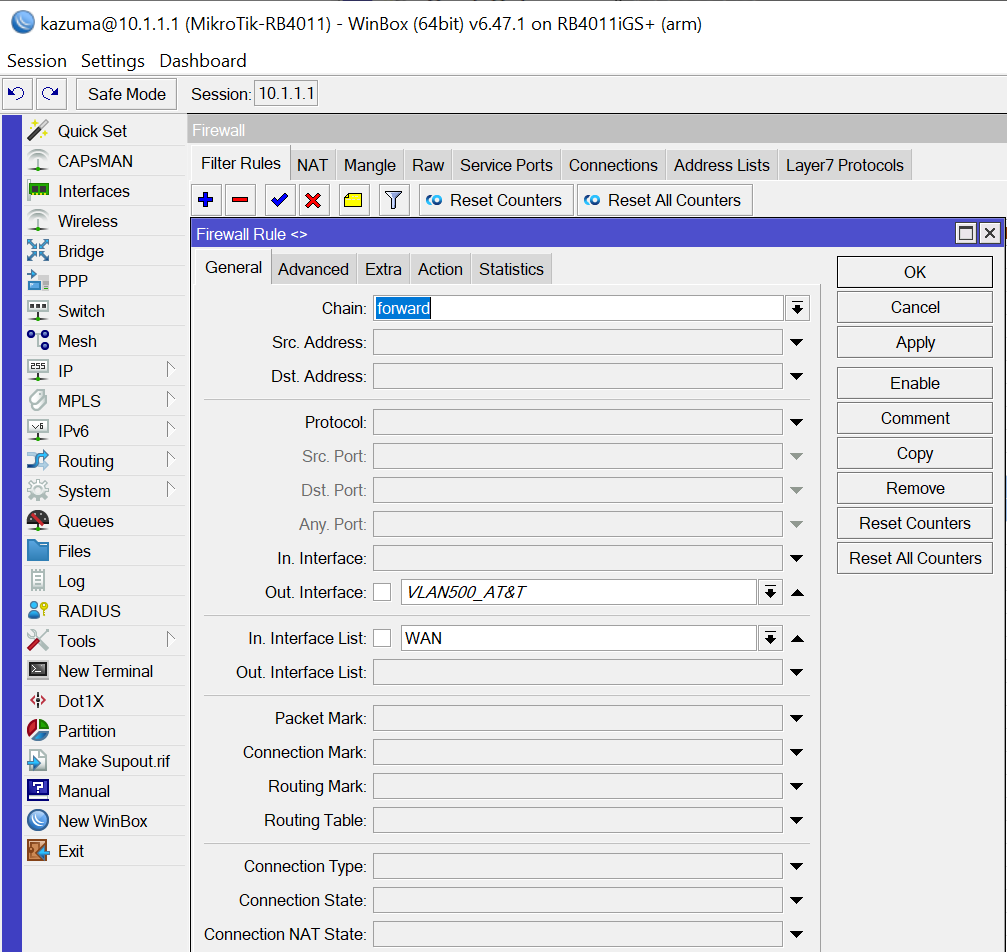
For simplicity I’m using interface lists, you do not have to.
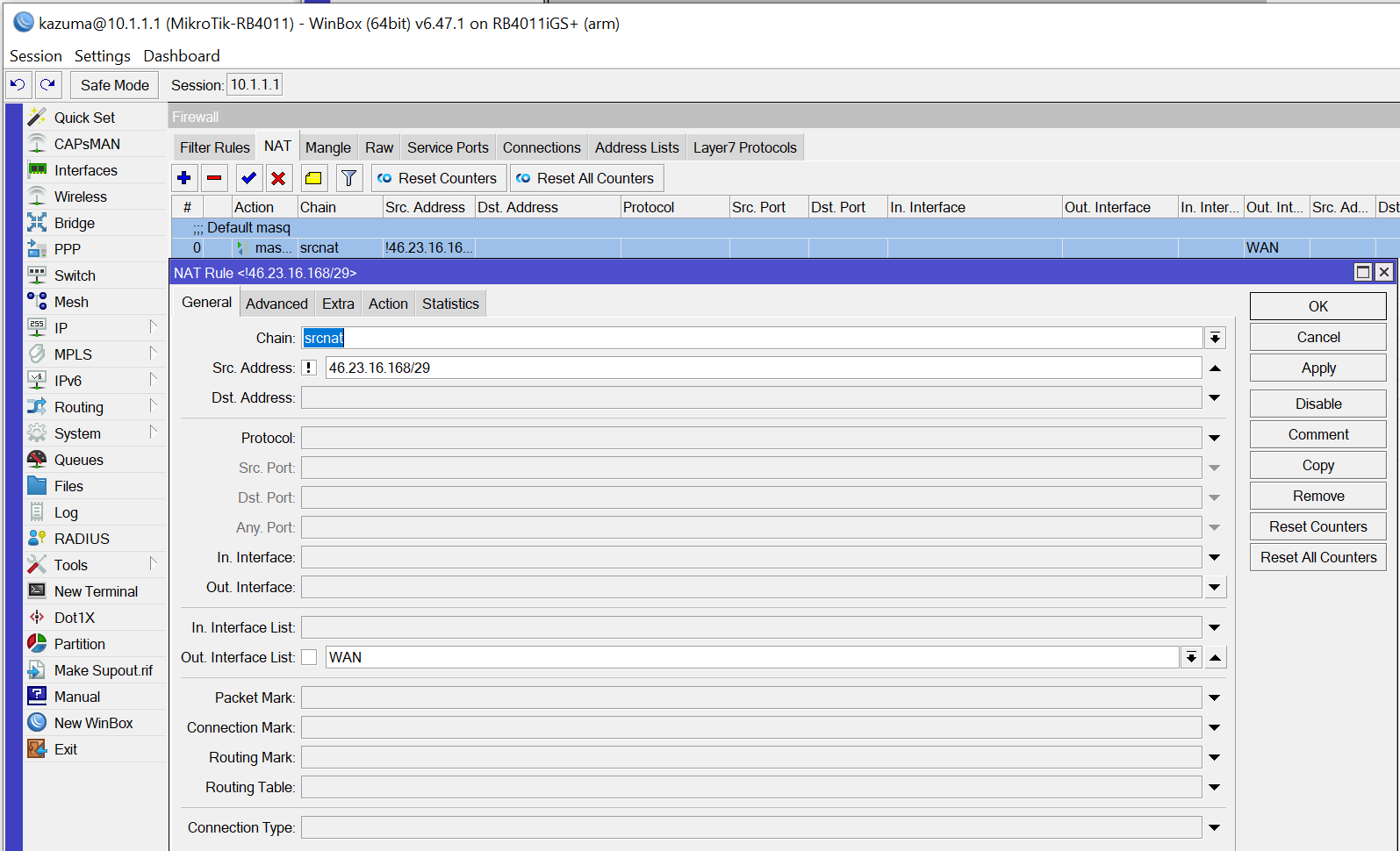
For simplicity I’m using interface lists, you do not have to.